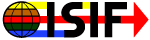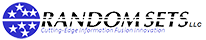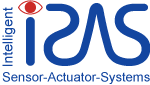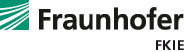| Line 128: | Line 128: | ||
# Go to the IEEE PDF eXpress website at http://www.pdf-express.org/ | # Go to the IEEE PDF eXpress website at http://www.pdf-express.org/ | ||
| − | # Click on ‘New User’ to create your own IEEE PDF eXpress account for Fusion 2016 using Conference ID: XYZ123abc . If you have used IEEE PDF eXpress before, the system will recognize you as an existing user, but you still need to set up your account for Fusion 2016. | + | # <!--Click on ‘New User’ to create your own IEEE PDF eXpress account for Fusion 2016 using Conference ID: XYZ123abc .-->Click on ‘New User’ to create your own IEEE PDF eXpress account for Fusion 2016. The required conference ID will be announced before the final submission opens. If you have used IEEE PDF eXpress before, the system will recognize you as an existing user, but you still need to set up your account for Fusion 2016. |
# Upload source file(s) for conversion and/or PDF(s) for checking. The site contains extensive instructions, resources, helpful hints, and access to technical support. | # Upload source file(s) for conversion and/or PDF(s) for checking. The site contains extensive instructions, resources, helpful hints, and access to technical support. | ||
# Proofread the generated PDF file thoroughly. There could be missing symbols, equations, graphs, and also reported errors. Please update the source file and repeat the conversion again. If the problem persists, please use the online help provided on the IEEE PDF eXpress site. | # Proofread the generated PDF file thoroughly. There could be missing symbols, equations, graphs, and also reported errors. Please update the source file and repeat the conversion again. If the problem persists, please use the online help provided on the IEEE PDF eXpress site. | ||
Revision as of 14:29, 26 January 2016
|
|
|